In today’s digital age, having a well-designed website is essential for businesses, entrepreneurs, and individuals alike. Wix, a leading website builder, has made it easier for everyone to create stunning and functional websites without needing extensive coding knowledge. With its drag-and-drop interface and customizable templates, Wix simplifies the web design process, allowing users to focus on what truly matters—content and user experience.
However, the true potential of a Wix website is realized when enhanced with the right Wix plugins and apps. These additional tools can elevate your site by adding specialized features, improving user engagement, and streamlining operations. Whether you're looking to boost your site’s functionality or tailor it more closely to your needs, Wix plugins offer a versatile solution.

Source: Pixabay
What is Wix?
Wix is a cloud-based website development platform that allows users to build websites through an intuitive drag-and-drop interface. Since its launch, Wix has gained popularity for its ease of use and extensive range of customization options. It caters to a diverse user base, including small business owners, creative professionals, and individuals seeking a professional online presence. With Wix, users can select from a variety of templates, customize designs, and incorporate various features to create a website that meets their specific needs.
Best Wix Plugins for Your Business
Integrating Wix plugins and apps into your website can bring numerous benefits, making it more powerful and versatile. Here’s why you should consider using Wix plugins:
- Enhanced Functionality: Expand your website’s capabilities with features like e-commerce, social media integration, and more.
- Easy Customization: Tailor your site’s look and functionality with apps that offer extensive customization options.
- Increased User Engagement: Add interactive elements such as polls, forms, and chat functions to boost user interaction.
- Streamlined Operations: Simplify complex tasks like bookings, payments, and event management with specialized apps.
- Scalability: Easily add and integrate new apps as your business grows, ensuring your website evolves with your needs.
Best Wix Plugins and Apps for Your Business
Now that you’ve seen how Wix apps can transform your website, let’s take a closer look at some of the most popular and effective options available. These apps are designed to enhance various aspects of your site, from improving user engagement to streamlining business operations. Here’s a curated list of top Wix apps that can help you maximize the potential of your website.
Back to Top

Source: Wix
The Back to Top app adds a floating button to your website, allowing visitors to quickly scroll back to the top of the page with one click. This is especially useful for long pages, making navigation easier for users.
Key Features:
- Customizable Button: Choose the button’s style, color, and position on the page to match your site’s theme and branding.
- Smooth Scroll: Enjoy a smooth and seamless scrolling experience when the button is clicked.
- Mobile-Optimized: Ensure the back-to-top button is easy to use on both desktop and mobile devices.
- Custom Animation: Add custom animation effects to the button to make it more engaging.
GDPR Cookie Consent

Source: Wix
Ensure compliance with data privacy regulations using the GDPR Cookie Consent app. This tool provides a user-friendly way to inform visitors about your site’s data policies, building trust and safeguarding your business.
Perfect for businesses that prioritize transparency and legal compliance, the app offers a professional approach to managing cookies and consent.
Key Features:
- Ensure GDPR Compliance: Safeguard against legal concerns with comprehensive cookie consent management
- Fully Customizable Design: Tailor the banner to align with your website’s branding and style
- Mobile Optimized: Our cookie banners seamlessly adjust to all screen sizes for an excellent user experience
- Effortless Setup: Implement cookie consent in minutes, no technical expertise required
Plum Popup: Email Pop-Up

Source: Wix
The Plum Popup: Email Pop Up app helps you capture leads with eye-catching pop-ups that encourage visitors to subscribe. Offering exclusive discounts and deals through these pop-ups can increase conversions and engagement.
This app is a must-have for marketers aiming to grow their email lists and foster customer loyalty.
Key Features:
- Multiple Templates: Choose from a wide selection of professionally designed pop-up templates.
- Exit-Intent Triggers: Display pop-ups when visitors are about to leave your site.
- Customizable Design: Customize the pop-ups to perfectly align with your website’s aesthetic.
- Lead Capture Tools: Easily collect valuable information from visitors, such as email addresses and preferences.
- Targeted Promotions: Offer time-sensitive discounts, promotions, or exclusive content to incentivize visitors to sign up.
Polls | Post-Purchase Survey

Source: Wix
Polls | Post-Purchase Survey app lets you gather valuable insights from visitors and customers through customizable surveys. Use it to understand preferences, measure satisfaction, and improve your services.
Perfect for businesses seeking data-driven growth, this app facilitates meaningful customer engagement.
Key Features:
- Survey Templates: Get started quickly with a variety of professionally designed survey templates.
- Real-Time Analytics: Track responses as they come in with real-time analytics.
- User-Friendly Design: The app’s intuitive design ensures that the survey process is easy for participants.
- Integration Options: Export survey data to tools like Google Sheets or Excel.
Spin Wheel

Source: Wix
If you're looking to add excitement and interactive elements to your Wix site, the Spin Wheel app is an excellent choice. This app engages visitors by letting them spin for discounts or rewards, enhancing the user experience while boosting sales and lead generation.
Whether you're running promotions or aiming to keep users on your site longer, this app is a fun and effective way to improve engagement.
Key Features:
- Customizable Design: Tailor the wheel’s appearance to align with your branding.
- Multiple Reward Options: Offer diverse prizes to captivate your audience.
- Lead Capture Integration: Collect visitor emails in exchange for spins.
- Analytics Dashboard: Track performance and adjust campaigns for maximum impact.
Banners
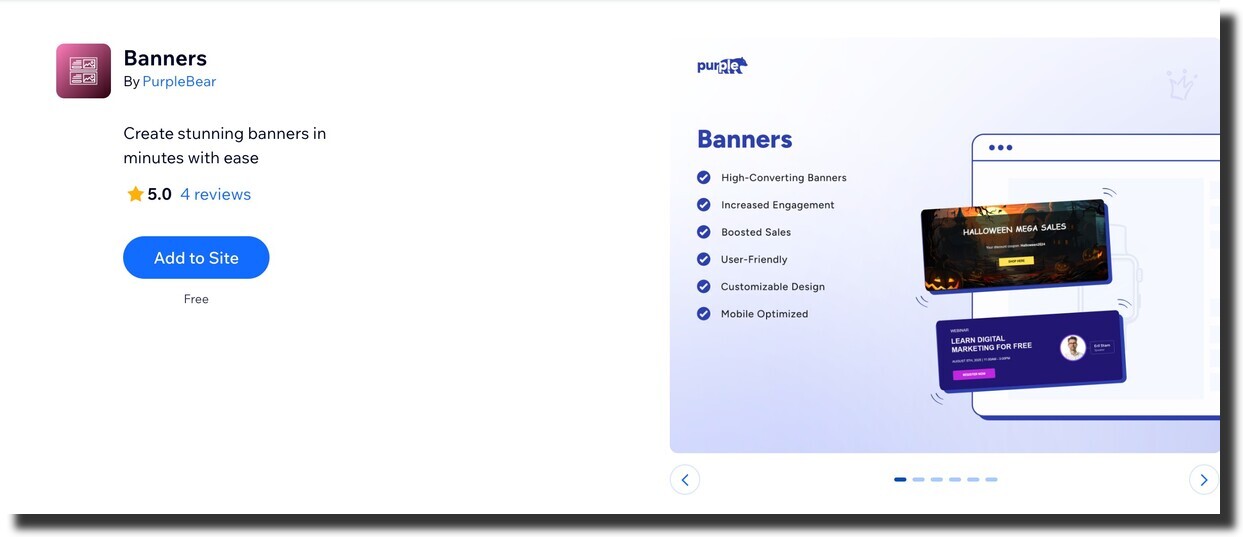
Source: Wix
The Banners app allows you to create stunning promotional banners that grab attention and drive action. Perfect for advertising sales, new arrivals, or important updates, this tool adds flair and functionality to your site.
It’s a great choice for boosting visibility and ensuring your key messages stand out.
Key Features:
- Customizable Layouts: Adjust fonts, colors, and sizes to match your branding.
- Call-to-Action Buttons: Add clickable buttons for better conversions.
- Animation Effects: Make banners more engaging with dynamic elements.
- Flexible Placement: Display banners across specific pages or site-wide
Countdown

Source: Wix
Urgency Countdown Timer app is a powerful tool for creating a sense of urgency and driving conversions. By displaying a countdown timer, it motivates visitors to act quickly, whether it's for a limited-time sale, special event, or exclusive offer.
Ideal for e-commerce businesses, it enhances the effectiveness of your promotional campaigns.
Key Features:
- Customizable Timers: Adjust colors, fonts, and placement to fit your site’s style.
- Multiple Timer Types: Choose between fixed or recurring countdowns.
- Easy Integration: Add timers to any page without coding.
- Mobile Optimization: Ensure timers look great on all devices.
Image Slider

Source: Wix
The Image Slider & Slideshow app is perfect for showcasing visuals in a dynamic and engaging way. Whether you’re highlighting products, promoting services, or telling your brand’s story, this app adds a touch of sophistication to your website.
Ideal for photographers, artists, and businesses, it helps captivate visitors with sleek, animated image displays.
Key Features:
- Customizable Slideshows: Adjust transitions, layouts, and effects to match your style.
- Mobile-Friendly Design: Ensure a seamless viewing experience on any device.
- Multiple Formats: Include images, videos, or text within the slideshow.
- Interactive Features: Add clickable links to slides for increased engagement.
RSVP Forms Builder

Source: Wix
RSVP Forms Builder app makes event planning easier by streamlining attendee management. Whether you’re hosting a wedding, conference, or party, this app helps collect responses and organize guest lists efficiently.
It’s an essential tool for hassle-free event coordination.
Key Features:
- Customizable Templates: Tailor forms to match your event theme.
- Guest Details Collection: Gather contact information and special requests.
- Email Notifications: Receive instant updates on new RSVPs.
- Integration Options: Export attendee lists for easy event preparation.
FAQ

Source: Wix
The FAQ app is a user-friendly solution for addressing customer queries efficiently. By creating an organized FAQ section, you can reduce support requests and improve user experience.
Perfect for businesses looking to provide quick answers and save time on repetitive inquiries.
Key Features:
- Searchable FAQ: Allow users to find answers instantly.
- Customizable Layouts: Design FAQ sections that align with your branding.
- Category Organization: Group questions for better navigation.
- Mobile Compatibility: Ensure FAQs are accessible on all devices.
Before and After Slider

Source: Wix
Before and After app is perfect for visually showcasing transformations or comparisons. Whether you're in the beauty, home improvement, or creative industry, this app allows you to highlight the impact of your work.
It’s a great way to engage visitors and build trust through visual proof.
Key Features:
- Interactive Slider: Enable users to swipe and compare images.
- Customizable Labels: Add descriptions to highlight details.
- Responsive Design: Ensure smooth functionality on any device.
- Easy Setup: No technical skills required to implement.
Discount Popup

Source: Wix
The Discount Popup app is a must-have for increasing conversions and boosting customer engagement. By displaying exclusive discount offers via pop-ups, it encourages users to take immediate action, such as completing a purchase or signing up for your mailing list.
It’s a smart way to drive sales and reduce cart abandonment.
Key Features:
- Customizable Pop-Ups: Tailor colors, fonts, and layouts to suit your brand.
- Exit-Intent Triggers: Display offers when visitors are about to leave.
- Time-Sensitive Discounts: Add urgency with countdown timers.
- Mobile-Friendly Design: Ensure pop-ups look great on all devices.
Size Charts

Source: Wix
Enhance your e-commerce site with the Size Guides & Charts app, which helps customers make informed decisions by providing accurate sizing information. This tool reduces returns and increases customer satisfaction.
Ideal for fashion and retail businesses, this app offers an intuitive way to guide customers during their shopping experience.
Key Features:
- Custom Size Charts: Create and customize charts for various products.
- Mobile-Optimized Display: Ensure size guides are easily accessible on any device.
- Product Integration: Assign size charts to specific items in your store.
- Improved User Experience: Minimize sizing confusion and boost buyer confidence.
Forms

Source: Wix
The Forms app simplifies the process of creating customized forms for your website. From contact forms to surveys and applications, this app allows you to design forms that meet your specific needs.
It’s a versatile tool for collecting data and engaging with users.
Key Features:
- Drag-and-Drop Editor: Create forms effortlessly without coding.
- Customizable Fields: Add text boxes, dropdowns, and more.
- Integration Options: Connect with tools like Mailchimp and Google Sheets.
- Real-Time Notifications: Receive instant updates for new form submissions.
Whatsapp Button

Source: Wix
The Whatsapp Button app simplifies customer communication by adding a direct chat option to your site. Visitors can quickly reach you on WhatsApp, improving response times and customer satisfaction.
It’s a valuable tool for businesses aiming to provide seamless support.
Key Features:
- One-Click Chat: Enable users to contact you instantly.
- Customizable Button Styles: Match the design with your branding.
- Mobile Integration: Ensure buttons are functional on all devices.
- Multiple Accounts: Support multiple agents or departments.
Contact

Source: Wix
Contact Form Builder app simplifies communication with your audience by offering customizable and interactive forms. Ideal for collecting inquiries, feedback, or registrations, this app is essential for any website.
Whether you’re managing events or running a small business, it streamlines the way you connect with users.
Key Features:
- Drag-and-Drop Interface: Build forms without technical expertise.
- Multiple Field Types: Add text boxes, dropdowns, checkboxes, and more.
- Third-Party Integration: Sync with email marketing tools and CRMs.
Ratings

Source: Wix
Ratings app provides a fun and engaging way for visitors to share their opinions. Using emojis as response options makes feedback collection quicker and more enjoyable.
Ideal for improving user experience and gathering insights.
Key Features:
- Customizable Emojis: Select emoji styles to suit your theme.
- Simple Integration: Embed forms anywhere on your site.
- Real-Time Analytics: Track feedback instantly.
- Mobile-Friendly Design: Ensure forms work seamlessly on all devices.
Photo Gallery

Source: Wix
Photo Gallery app enables you to showcase your images in a stunning and professional manner. Perfect for photographers, designers, and online stores, this app allows you to create an engaging visual experience for your audience.
It’s a great way to highlight your work and captivate visitors.
Key Features:
- Dynamic Layouts: Choose from grids, slideshows, or masonry displays.
- Customizable Design: Personalize colors, fonts, and styles.
- Mobile-Optimized: Ensure images are responsive across all devices.
- Interactive Features: Add captions, links, and hover effects for added engagement.
Social Share

Source: Wix
Social Share app allows you to display sleek and customizable social media links on your website. Make it easy for visitors to connect with you across various platforms and enhance your online presence.
This app is essential for building a cohesive brand identity.
Key Features:
- Customizable Icons: Adjust colors, sizes, and shapes to align with your brand.
- Wide Platform Support: Include links to all major social networks.
- Responsive Design: Ensure icons look great on any device.
- Simple Setup: Add and manage icons effortlessly.
Testimonial Slider

Source: Wix
Testimonial Slider app helps build trust and credibility by showcasing positive reviews and feedback. Display testimonials in an interactive and visually appealing way to convert visitors into loyal customers.
It’s ideal for businesses looking to enhance their reputation.
Key Features:
- Multiple Layouts: Choose from various designs to highlight testimonials.
- Customizable Styles: Match the slider’s appearance to your site’s theme.
- Responsive Design: Ensure testimonials are readable on any device.
- Easy Uploads: Quickly add testimonials with photos or text.
Age Verification 18+

Source: Wix
The Age Verification 18+ app helps businesses comply with legal requirements by restricting access to specific content based on user age. This app is perfect for sites selling age-restricted products or services.
It’s a simple solution for protecting your business and users.
Key Features:
- Customizable Verification Pages: Personalize the design to match your site’s theme.
- Multiple Verification Methods: Use date of birth entry or checkbox options.
- Compliance: Ensure your site meets legal age-restriction requirements.
- Responsive Functionality: Seamless performance on all devices.
MailChimp Email
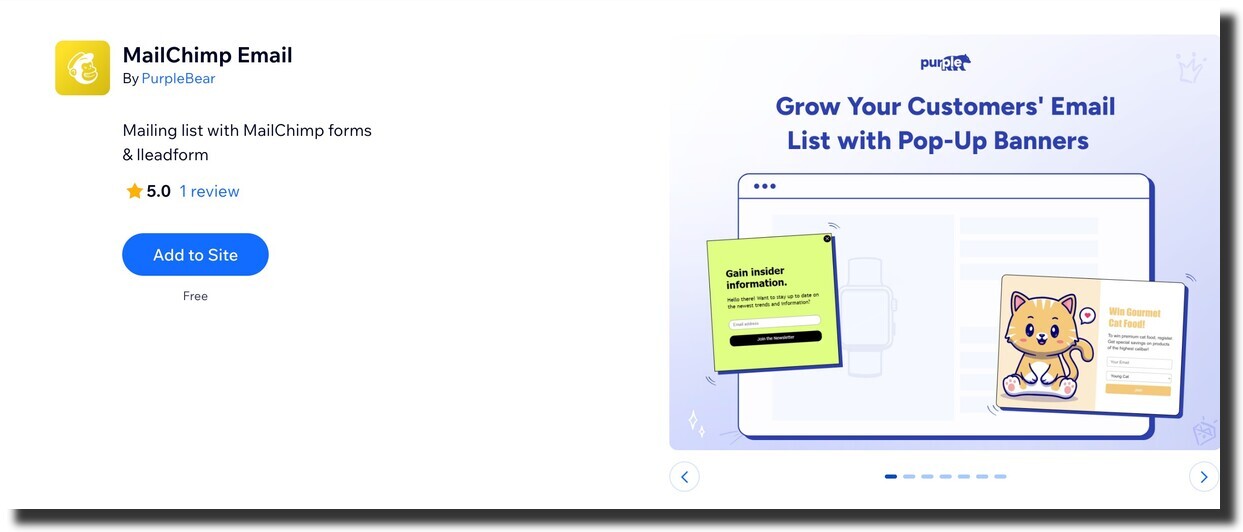
Source: Wix
The MailChimp Email app simplifies email marketing by integrating Mailchimp sign-up forms directly onto your site. Encourage visitors to subscribe and grow your mailing list effortlessly.
This app is a must-have for businesses looking to enhance their email campaigns.
Key Features:
- Customizable Form Design: Match forms to your site’s branding.
- Seamless Integration: Automatically sync new subscribers with your Mailchimp account.
- Mobile-Friendly Forms: Ensure a smooth sign-up experience on all devices.
- Real-Time Updates: Track subscriber growth instantly.
QR

Source: Wix
The QR Codes Generator app enables you to create and display QR codes for quick and easy sharing of your site’s links, products, or promotions. Enhance customer engagement with this versatile tool.
It’s ideal for businesses aiming to connect with users offline and online.
Key Features:
- Customizable QR Codes: Add logos, adjust colors, and personalize styles.
- Multiple Use Cases: Generate codes for pages, products, events, or promotions.
- Mobile Optimization: Ensure smooth scanning on all devices.
- Downloadable Formats: Save QR codes as images for printing or sharing.
Bundles

Source: Wix
The Bundles app allows customers to create personalized product bundles, increasing average order value and enhancing the shopping experience. Perfect for eCommerce businesses aiming to boost sales.
This app encourages creativity and upselling.
Key Features:
- Customizable Bundle Options: Define rules for creating product bundles.
- Dynamic Pricing: Offer discounts based on bundle configurations.
- Interactive Interface: Provide a user-friendly bundle-building experience.
- Mobile-Responsive Design: Ensure smooth functionality across devices.
Job Posting Careers Page

Source: Wix
The Job Posting Careers Page app streamlines recruitment by enabling you to create a professional careers section on your website. This app simplifies job posting and applicant management, helping you attract top talent.
It’s a must-have for growing businesses looking to expand their teams.
Key Features:
- Pre-Built Templates: Choose from a variety of sleek and professional templates that simplify the process of creating job listings.
- Customizable Branding: Easily match the careers page to your company’s visual identity.
- Mobile-Friendly Interface: Ensure potential candidates can browse job openings effortlessly on any device.
- Applicant Tracking: Simplify your hiring process with built-in tools for tracking and organizing job applications.
Store Locator Map

Source: Wix
The Store Locator Map app helps your customers find your physical stores effortlessly. Whether you run a single location or multiple outlets, this app simplifies navigation and boosts foot traffic.
It’s ideal for businesses that want to connect their online presence with their physical locations.
Key Features:
- Custom Map Styles: Customize your map to align with your brand’s visual identity.
- Store Details: Add essential store information such as operating hours, contact numbers, and precise directions.
- Nearby Store Finder: Enable users to locate the nearest store to their current location.
- Mobile Optimization: Deliver a seamless map browsing experience across all devices.
Disable Right Click

Source: Wix
Disable Right Click app safeguards your website content from unauthorized copying or distribution. This app is essential for maintaining the integrity of your intellectual property.
It’s perfect for creators, educators, and businesses that rely on unique content.
Key Features:
- Disable Right-Click: Protect your content by disabling the ability to right-click on images and text.
- Customizable Notifications: Display personalized messages or warnings when users attempt to copy content.
- Image Watermarking: Protect your visual assets by automatically adding customizable watermarks.
- Mobile Support: Extend content protection to mobile devices, ensuring your intellectual property remains secure across all platforms.
Exit Intent

Source: Wix
The Exit Intent app helps you capture visitors before they leave your website. Whether you’re offering a discount, asking for feedback, or promoting a special offer, this app is an effective tool for retaining customers.
Key Features:
- Targeted Pop-Ups: Display relevant messages as soon as the visitor shows signs of exiting, maximizing the opportunity for conversion.
- Customizable Design: Personalize the popup’s design with your branding, ensuring it fits seamlessly with your website.
- Incentive Options: Offer time-sensitive discounts, product recommendations, or survey requests to engage visitors before they leave.
- Mobile-Friendly: Ensure the pop-up works smoothly on all devices, keeping your message accessible to visitors on smartphones, tablets, or desktops.
Logo Showcase

Source: Wix
The Logo Showcase app lets you display your business partners, sponsors, or clients’ logos on your site, building trust and credibility with your audience.
It’s ideal for highlighting collaborations or achievements.
Key Features:
- Customizable Layouts: Choose from a variety of display styles to present logos in an eye-catching and organized manner.
- Interactive Elements: Add engaging features such as hover effects, clickable logos, or captions.
- Responsive Design: Ensure your logo showcase looks flawless on all devices.
- Easy Integration: Effortlessly upload and manage logos through an intuitive interface.
Announcement Bar

Source: Wix
The Announcement Bar app creates attention-grabbing bars to showcase discounts, promotions, or special offers on your website. It’s an excellent tool for driving conversions and boosting sales.
This app helps businesses make the most of their marketing efforts.
Key Features:
- Dynamic Bar Design: Customize your promotional bars with vibrant colors, bold fonts, and eye-catching animations to grab your visitors’ attention instantly.
- Time-Sensitive Offers: Encourage urgency by adding countdown timers to your bars, motivating customers to act quickly before the deal expires.
- Mobile-Friendly Display: Ensure your promotional bars are fully responsive, maintaining their impact and visibility across all screen sizes and devices.
- Rule-Based Triggers: Control when and where your bars appear, such as targeting specific pages, visitor behaviors, or geographic locations, for maximum effectiveness.
Tabs

Source: Wix
Simplify website navigation and enhance user experience with the Tabs app. This tool is perfect for organizing content into easy-to-access sections, making it a great choice for businesses and bloggers.
Ideal for sites looking to present structured information, the app combines functionality and design to deliver a professional, user-friendly experience.
Key Features:
- Organize Content with Ease: Group information into neat, clickable tabs.
- Fully Customizable Design: Match tabs to your website’s branding effortlessly.
- Mobile Optimized: Ensure a flawless display on any device.
- Effortless Setup: Add tabs to your site in minutes with no technical skills required.
Customer Support

Source: Wix
The Customer Support app helps businesses provide superior customer support by enabling users to submit inquiries or issues directly through your site. This app is essential for businesses that prioritize customer satisfaction.
Key Features:
- Customizable Form Fields: Design forms to match your unique support needs.
- Automated Responses: Send acknowledgment emails or automated replies to users after form submission.
- Submission Tracking: Keep a centralized record of all inquiries and submissions, making it easier to track, respond to, and resolve customer issues promptly.
- Responsive Design: Guarantee that your support forms are functional and visually appealing on all devices.
PayPal Buttons

Source: Wix
The PayPal Buttons app simplifies online transactions by letting you integrate PayPal payment options directly on your site. It’s perfect for businesses looking for secure and convenient payment solutions.
Key Features:
- Customizable Button Design: Adjust the look and feel of the PayPal button to match your website’s branding.
- Global Currency Support: Accept payments from customers worldwide, offering flexibility with multiple currency options.
- Mobile-Optimized Interface: Provide a seamless payment experience for users, regardless of whether they’re on a desktop or mobile device.
- Secure Transactions: Leverage PayPal’s trusted security protocols to protect customer payment data and reduce the risk of fraud.
Sales Popup

Source: Wix
The Sales Popup app creates pop-ups displaying real-time purchases, encouraging trust and boosting conversions. This app is perfect for online stores looking to build social proof.
Key Features:
- Customizable Pop-Ups: Tailor the design of your sales notifications to match your site’s aesthetic.
- Rule-Based Triggers: Display notifications based on visitor behavior, such as specific browsing patterns, cart activity, or geographic location.
- Responsive Design: Ensure sales pop-ups are visually appealing and functional on all devices.
- Live Updates: Show accurate and real-time sales activity, reinforcing the credibility and popularity of your products.
PDF Catalogs + FlipBook

Source: Wix
The PDF Catalogs + Flipbook app allows you to transform your PDF documents into interactive, digital flipbooks that can be easily embedded on your website. Ideal for businesses looking to showcase brochures, catalogs, portfolios, or any PDF content in an engaging, reader-friendly format, this app enhances user experience by turning static documents into dynamic visual displays.
Key Features:
- Interactive Flipbook: Convert your PDFs into flipbooks with animations for an engaging experience.
- Customizable Viewer: Customize the appearance of the flipbook to match your website’s branding and design.
- Mobile-Friendly: The flipbook is responsive and adjusts seamlessly to any device.
- Zoom and Full-Screen Mode: Let your visitors zoom in for a closer look or view your document in full-screen mode.
- Easy PDF Upload: Upload your PDF documents with ease and convert them into flipbooks in just a few clicks.
News Tickers

Source: Wix
The News Tickers app allows you to display breaking news, updates, or announcements in a scrolling ticker format at the top or bottom of your website. It’s an excellent tool for sharing important news, promotions, or time-sensitive information.
Key Features:
- Customizable Design: Adjust the colors, fonts, and speed of the ticker to match your site’s design and messaging.
- Multiple Tickers: Run multiple news feeds simultaneously, showing different messages in each ticker for varied content types.
- Mobile-Friendly: Ensure the ticker is optimized for mobile devices, displaying seamlessly across all screen sizes.
- Clickable Links: Make each message clickable, allowing visitors to be directed to specific pages or external links for more information.
Email Collection Bar

Source: Wix
The Email Collection Bar app helps you grow your email list by placing a customizable bar at the top or bottom of your website. This app is essential for businesses looking to capture leads and nurture customer relationships through email marketing.
Key Features:
- Customizable Design: Personalize the bar with your brand colors, fonts, and text to ensure it matches your website’s aesthetic.
- Targeted Messaging: Craft compelling messages that encourage visitors to subscribe.
- Mobile-Friendly: Ensure the collection bar is fully responsive and works seamlessly on any device.
Sticky Video

Source: Wix
The Sticky Video app lets you display videos that "stick" to a position on the screen, ensuring your content stays visible even as visitors scroll. This is perfect for tutorials, promotional videos, or messages you want to keep in view at all times.
Key Features:
- Fixed Position: Keep your video visible as users scroll through the page, ensuring your content is always front and center.
- Customizable Controls: Customize playback options, such as mute, play/pause buttons, and video size to match your needs.
- Mobile-Optimized: Ensure videos are fully responsive and look great on all devices, so users can watch seamlessly on smartphones, tablets, or desktops.
- Engagement Features: Encourage engagement by adding links, CTAs, or even social share buttons directly within the video player.
Business Hours

Source: Wix
Business Hours app allows you to display your business’s operating hours clearly on your website. This app is perfect for brick-and-mortar stores, service providers, or any business with specific operating hours.
Key Features:
- Customizable Display: Tailor the appearance of your open hours to match your site’s design, with options to adjust fonts, colors, and layout.
- Holiday Hours: Easily add special hours for holidays or special events, ensuring customers always know when you're available.
- Multiple Locations: If your business has multiple locations, display different hours for each, ensuring clarity and accuracy for your customers.
- Mobile Optimized: The widget is designed to work flawlessly on mobile devices, so customers can quickly check your hours on the go.
PDF File Viewer
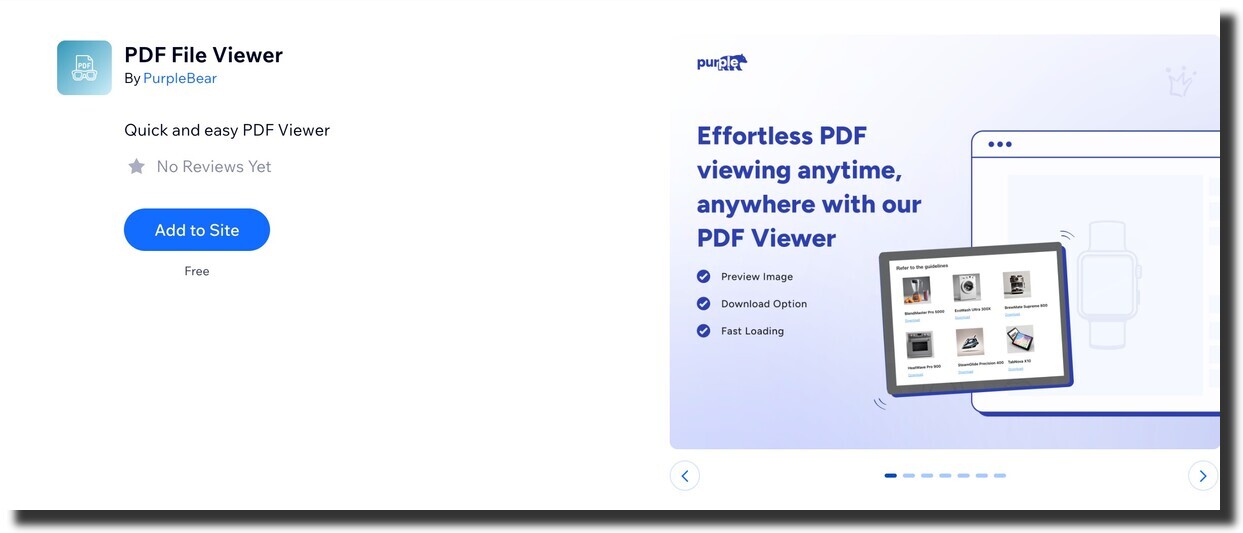
Source: Wix
The PDF File Viewer app lets you display PDF documents directly on your website, making it easy for visitors to view important files without downloading them. It’s a great tool for sharing catalogs, manuals, or eBooks.
Key Features:
- Inline Viewing: Embed PDFs on any page for direct access.
- Customizable Viewer: Adjust size, colors, and navigation tools.
- Responsive Design: Ensure PDFs display correctly on all devices.
Wix Pro Gallery

Source: Wix
Imagine displaying your images and videos with the sophistication and elegance they deserve. The Wix Pro Gallery does just that, offering an impressive way to present your visual content on your website. Perfect for photographers, artists, and businesses, this gallery tool transforms your media into a captivating experience for your visitors.
Key Features:
- High-Quality Display: Showcases your images and videos in stunning high-resolution, ensuring every detail is perfect.
- Customizable Layouts: Select from a range of gallery styles and layouts to seamlessly blend with your site’s design.
- Interactive Features: Engage your audience with dynamic hover effects, lightbox views, and smart filtering options.
- Easy Integration: Easily integrates into your Wix site, providing a hassle-free setup and a polished final result.
Social Media Stream

Source: Wix
If you want to integrate your social media activity directly into your website, the Social Media Stream app is a great solution. It displays your latest posts from various platforms, keeping your site dynamic and engaging.
With customizable layouts and interactive features, it seamlessly blends with your site’s design and encourages visitor interaction. Easy to set up, it helps maintain a fresh online presence with minimal effort.
Key Features:
- Live Feed Integration: Automatically pulls in and displays content from your social media accounts.
- Customizable Layouts: Offers various layout options to match your site’s design.
- Interactive Elements: Includes features like likes, comments, and shares for enhanced engagement.
- Easy Setup: Simple connection process for integrating your social media feeds.
Urgency Countdown Timer

Source: Wix
The Countdown Timer app is an effective way to create a sense of urgency on your website. Whether you're promoting a limited-time offer, upcoming event, or product launch, this tool provides a visually engaging countdown that captures visitors' attention.
With various styles and customization options, it integrates seamlessly into your site’s design, helping drive conversions and keep your audience informed. Simple to set up, it ensures that your site remains dynamic and timely.
Key Features:
- Customizable Timer Styles: Choose from various timer designs and customize them to fit your site's aesthetic.
- Real-Time Countdown: Display live countdowns to upcoming events, sales, or launches.
- Flexible Integration: Easily embed the timer into any part of your website for seamless integration.
- Mobile-Friendly: Ensure your countdown looks great on both desktop and mobile devices.
TWIPLA (Visitor Analytics)
.jpeg)
Source: Wix
The TWIPLA Visitor Analytics app offers a comprehensive solution to understand and track your website's performance. By integrating this app, you gain access to a wealth of insights into visitor behavior, including detailed traffic reports and user engagement metrics.
This data empowers you to make informed decisions, optimize your website’s performance, and tailor your content to better meet your audience’s needs. With its intuitive interface and robust analytics, Visitor Analytics is a crucial Wix app for any website owner looking to enhance their online presence.
Key Features:
- Real-Time Traffic Insights: Monitor live visitor data and understand user behavior on your site.
- Detailed Analytics Reports: Access comprehensive reports on visitor demographics, behavior, and traffic sources.
- Customizable Dashboards: Tailor the analytics dashboard to focus on metrics that matter most to you.
- User Journey Tracking: Visualize how visitors navigate through your website to identify areas for improvement.
Calculator Builder

Source: Wix
If you want to enhance your website with interactive features, the Calculator Builder app for Wix is a fantastic solution. This app lets you create fully customizable calculators tailored to your specific needs, from cost estimations to loan calculations.
By integrating these interactive tools, you enhance user experience and drive more meaningful interactions on your site. With its flexibility and user-friendly interface, Calculator Builder transforms complex calculations into straightforward, accessible features for your visitors.
Key Features:
- Customizable Templates: Choose from a variety of pre-designed templates to quickly set up your calculator.
- Interactive Inputs: Allow users to input data and receive instant calculations based on their entries.
- Flexible Configuration: Tailor the calculator’s appearance and functionality to match your website’s design and requirements.
- Responsive Design: Ensure that your calculator works seamlessly on both desktop and mobile devices.
Wix Bookings

Source: Wix
To simplify appointment scheduling on your site, the Bookings app is the perfect solution. This tool offers a seamless way to manage appointments, services, and staff, making the process easy for both you and your clients. With its intuitive features, you can enhance the customer experience and keep your scheduling organized effortlessly.
Key Features:
- Easy Scheduling: Clients can book appointments directly through your website, reducing no-shows and administrative work.
- Service Management: Customize and manage different services, durations, and pricing easily.
- Staff Management: Assign appointments to specific team members and manage their schedules efficiently.
- Automated Reminders: Send automatic reminders and confirmations to reduce cancellations and keep clients informed.
Wix FAQ

Source: Wix
To enhance user experience and provide immediate answers to common questions, the Wix FAQ app is a valuable addition to your website. This tool allows you to create a comprehensive FAQ section that helps visitors find the information they need quickly and efficiently.
By organizing frequently asked questions into an easily navigable format, you can improve user satisfaction and reduce the time spent on customer support.
Key Features:
- Customizable Sections: Create and organize FAQ categories to cover various topics relevant to your business.
- Search Functionality: Enable visitors to quickly find answers with a built-in search feature.
- Responsive Design: Ensure your FAQ section looks great on all devices, providing a seamless experience for all users.
- Easy Updates: Easily add or modify questions and answers as your business evolves and new inquiries arise.
Coming Soon

Source: Wix
Build anticipation and excitement for your next launch with the Coming Soon app. This professional tool helps you showcase upcoming products, features, or websites while engaging your audience. Perfect for businesses aiming to grow their audience before a release, this app combines sleek design with powerful functionality.
Key Features:
- Countdown Timer: Create excitement with a dynamic, customizable timer.
- Fully Customizable Design: Align the page’s look with your brand effortlessly.
- Mobile Optimized: Ensure a seamless experience across all devices.
- Effortless Setup: Quickly set up your coming soon page with no technical knowledge needed.
Conclusion
Incorporating the right Wix plugins & apps into your website can dramatically enhance its functionality and appeal. From managing bookings and displaying high-quality galleries to engaging visitors with polls and surveys, Wix plugins offer a range of tools to help you tailor your site to meet specific needs and objectives.
By using these apps, you can create a more dynamic, user-friendly, and effective website that stands out in the digital landscape. Explore the Wix App Market to discover the perfect plugins and apps for your site and take your website to the next level. With the right combination of features and functionalities, your website will not only attract visitors but also provide them with a seamless and engaging experience.






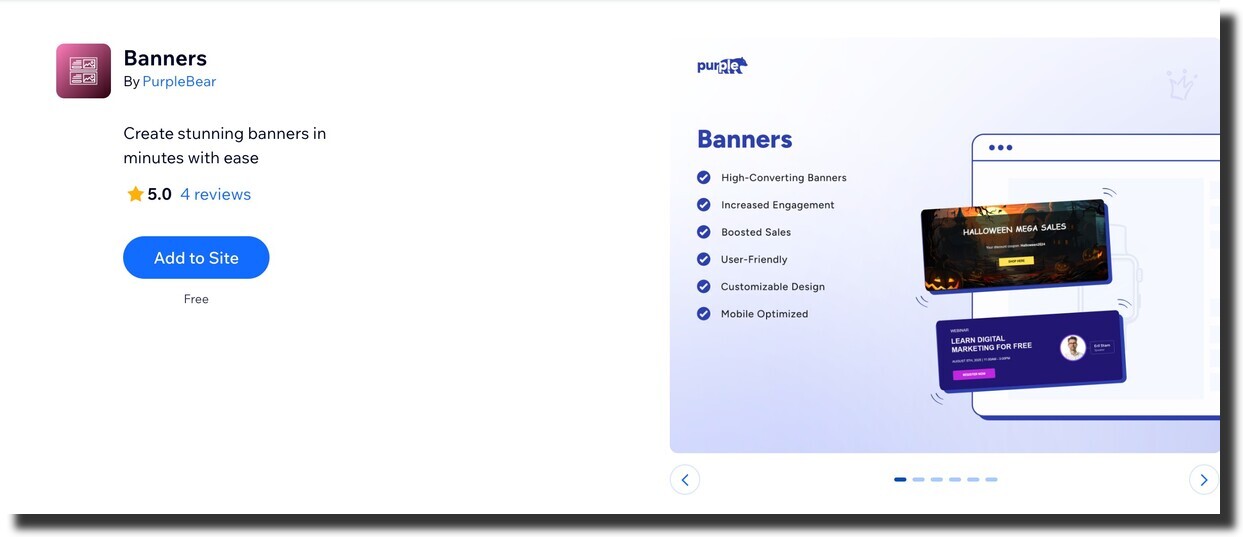















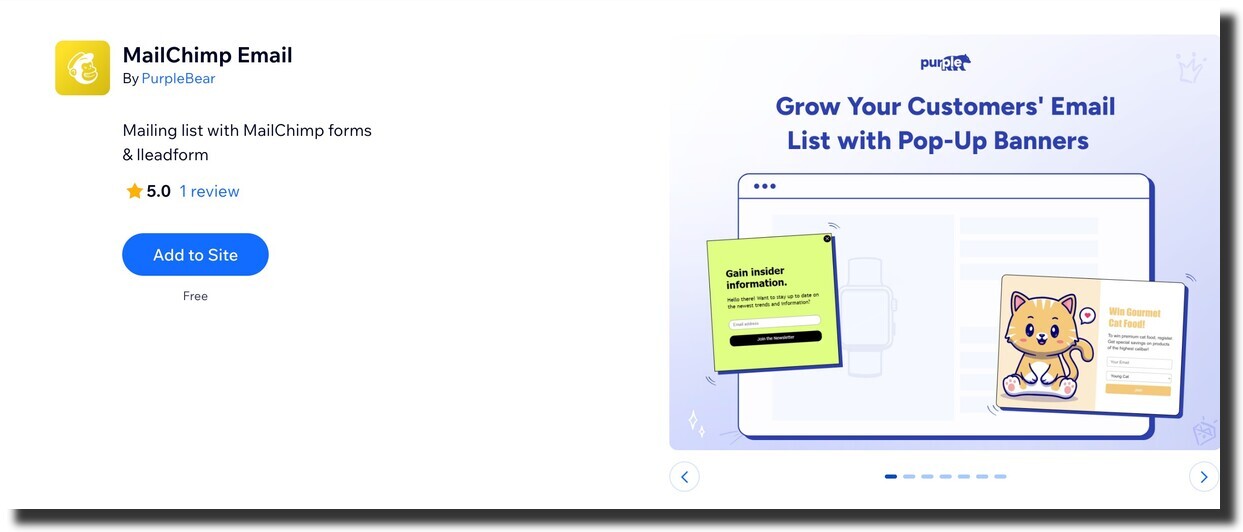

















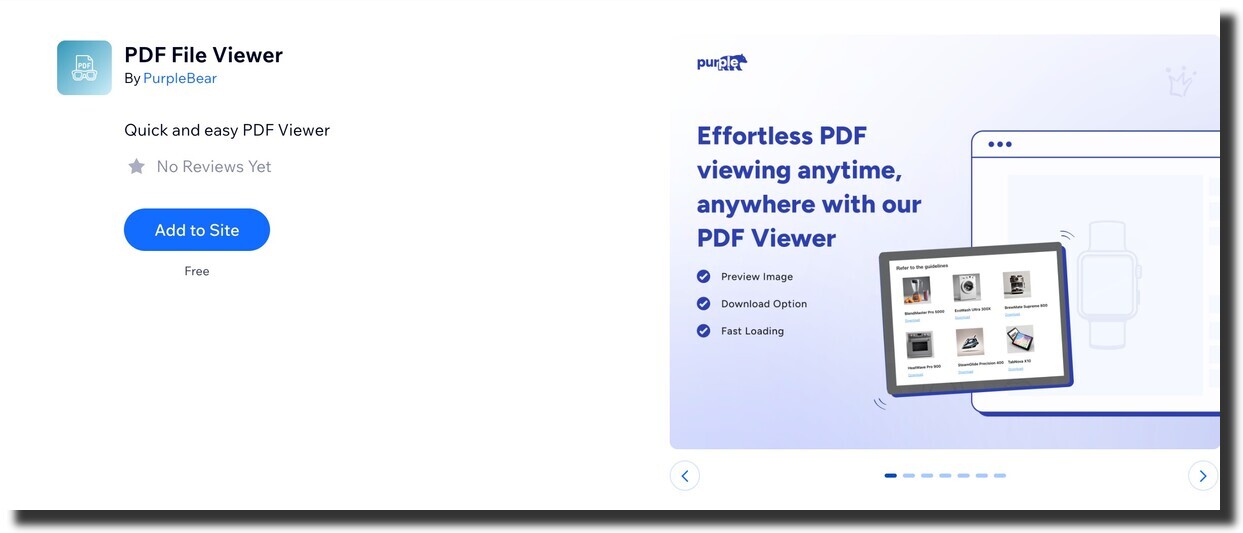



.jpeg)



